Introduction
Welcome to the ReserveKit API documentation! This guide provides all the information you need to integrate our scheduling system into your applications. ReserveKit API offers the building blocks for your scheduling system, allowing you to create, manage, and customize bookings and services with ease.
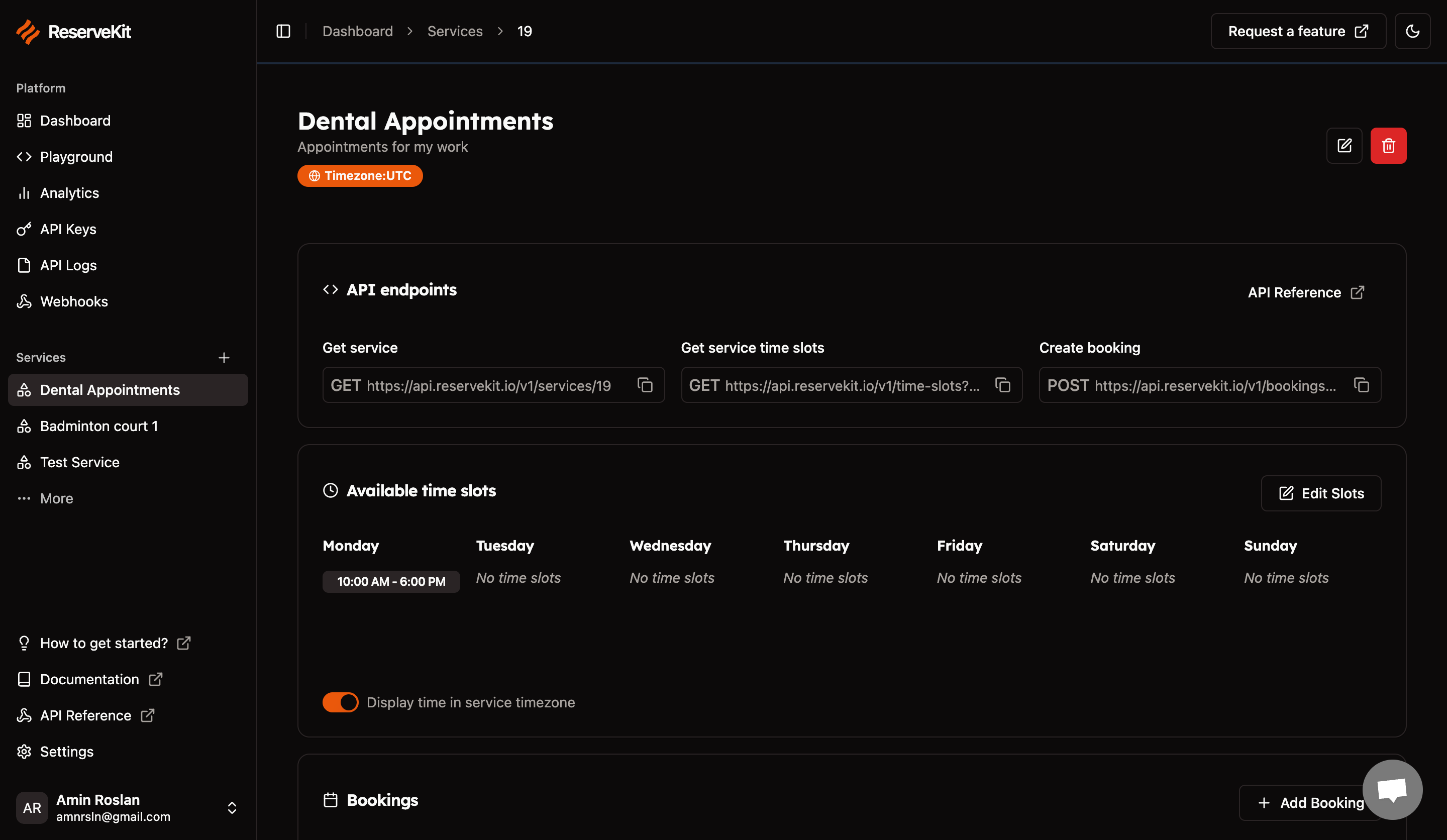
What is ReserveKit?
ReserveKit is a powerful scheduling API that enables developers to build robust booking and appointment systems. Whether you're developing a salon booking platform, a healthcare appointment system, or any application that requires time slot management, ReserveKit provides the essential infrastructure to handle your scheduling needs.
Key Features
- Service Management: Create and customize services with specific availability schedules.
- Time Slot Management: Define time slots with precise control over days, hours, and booking capacity.
- Booking System: Create, manage, and track bookings with customer information.
- Webhook Integration: Receive real-time notifications when bookings are created or updated.
- Timezone Support: Handle scheduling across different time zones seamlessly.
API Access
All endpoints in this documentation require API key authentication. To use the ReserveKit API, you'll need to include your API key in the authorization header of your requests:
Authorization: Bearer YOUR_API_KEY
API keys follow this format:
- Secret keys start with
sk_rsv_
API Key Security
Important: Never expose your secret API keys on the client side. Secret keys (sk_rsv_) should only be used in server-side code where they cannot be accessed by users. Exposing your secret keys in browser-based JavaScript or mobile applications puts your account at risk of unauthorized access.
Best practices for API key security:
- Keep secret keys on your server and make API requests from there
- Use environment variables to store your keys rather than hardcoding them
- Implement proper authentication in your application to manage user access
- Consider using a backend proxy to make API calls on behalf of your client application
If you believe your API key has been exposed, visit API Keys to regenerate or revoke it.
Getting Started
To begin using the ReserveKit API, you'll need to:
- Obtain an API Key: Create an API key in the API Keys page.
- Explore the API: Browse through this documentation to understand the available endpoints.
- Make Your First Request: Use the examples provided to make your first API call.
Base URL
All API requests should be made to:
https://api.reservekit.io/v1
What's Next?
In the following sections, we'll explore:
- Authentication: Detailed information about API key management
- Services: How to create and manage services
- Time Slots: Managing availability through time slots
- Bookings: Creating and managing bookings
- Webhooks: Setting up notifications for booking events
- Error Handling: Understanding API responses and error codes
- Rate Limits: Information on usage limitations and best practices
Let's begin building your scheduling system with Slottie API!